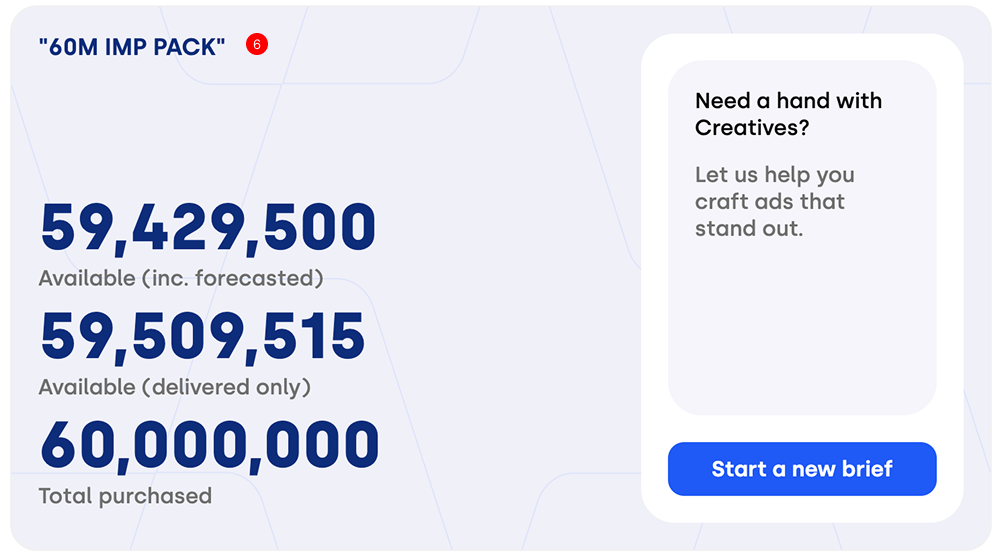The Aryel Ads Manager streamlines the creation, management, and monitoring of advertising campaigns. With features designed to enhance efficiency and performance tracking, it connects all campaign elements — advertisers, campaigns, flights, creatives, and ad tags — ensuring streamlined workflows and effective advertising strategies.
Let’s take a closer look at the available items and how they seamlessly connect to help you manage your campaigns effectively.
1. What Is an Ad Tag and Why Is It Essential for Campaign Distribution?
The ad tag is the element used to distribute ads to the intended audience. Ad tags act as unique identifiers that enable precise segmentation based on various attributes such as country, ad size, creative variants, or target audience.
Each ad tag is assigned a specific creative, which serves as the visual or interactive content displayed to the audience. The tag also defines the output distribution format, such as VAST (Video Ad Serving Template), JavaScript, or iframe.
2. What Is a Creative and How Does It Fit into a Campaign?
A creative is the visual and creative element of an advertising campaign, encompassing the design, layout, and content that audiences see and interact with. It serves as the core communication tool to engage viewers and deliver the campaign's message.
Creatives also include trackers and events, which enable precise tracking of user interactions, such as clicks, views, or other engagement metrics. Additionally, every creative is assigned a specific ad type, categorizing it according to its purpose or format.
Once finalized, creatives are linked to specific ad tags, ensuring they are distributed within the appropriate flights and campaigns.
3. What Are Flights and How Do They Contribute to a Campaign?
Flights are the building blocks of a campaign, representing distinct phases or segments within the overall marketing effort. Each flight is designed to run for a specific duration, with clearly defined start and end dates, making it easier to manage and track performance over time.
A flight is composed of one or more ad tags and is tied to a set number of booked impressions, defining the reach or exposure intended during the flight's timeframe.
4. What Defines a Campaign and How Is It Structured?
Campaigns are structured and goal-oriented marketing efforts designed to deliver a clear and measurable outcome, such as enhancing brand visibility, driving traffic, or boosting conversions. Each campaign is tailored to meet the specific needs of an advertiser and serves as the backbone of their marketing strategy within the Aryel Ads Manager platform.
A campaign typically comprises one or more flights. The duration of a campaign is predefined, ensuring that all activities align with the advertiser's strategic timeline and goals.
Every campaign is directly linked to an advertiser, creating a dedicated space where all related metrics, content, and settings can be managed effectively.
5. Who Are Advertisers and What Role Do They Play in Aryel Campaigns?
Advertisers are the clients for whom you create and manage advertising campaigns.
Each advertiser has a dedicated folder within the Aryel Ads Manager, where all campaigns related to them are stored and organized. This structure allows you to easily access and monitor their campaigns, ensuring transparency, efficiency, and tailored solutions for achieving your advertising goals.
6. What Is a Pre-Paid Package and How Does It Work?
A pre-paid package is a pre-purchased bundle of impressions that can be allocated across various campaigns to optimize resource management and ensure consistent ad delivery. These packages provide a set number of impressions, which can be assigned to specific flights within a campaign. As the ads are displayed, the impressions consumed are automatically deducted from the package, allowing for real-time tracking of usage. You can also view, in addition to the available impressions deducted from those already delivered, the Available (Incl. Forecasted) impressions — the total remaining impressions after subtracting the impressions already booked and linked to campaigns that are scheduled to start, as well as the impressions already delivered.
Where to Find References for These Items in the Ads Manager
As outlined above, all ad elements within the Aryel Ads Manager are closely interconnected. To locate references for each component, you can navigate through the platform. Below are the main pages where these elements are referenced: