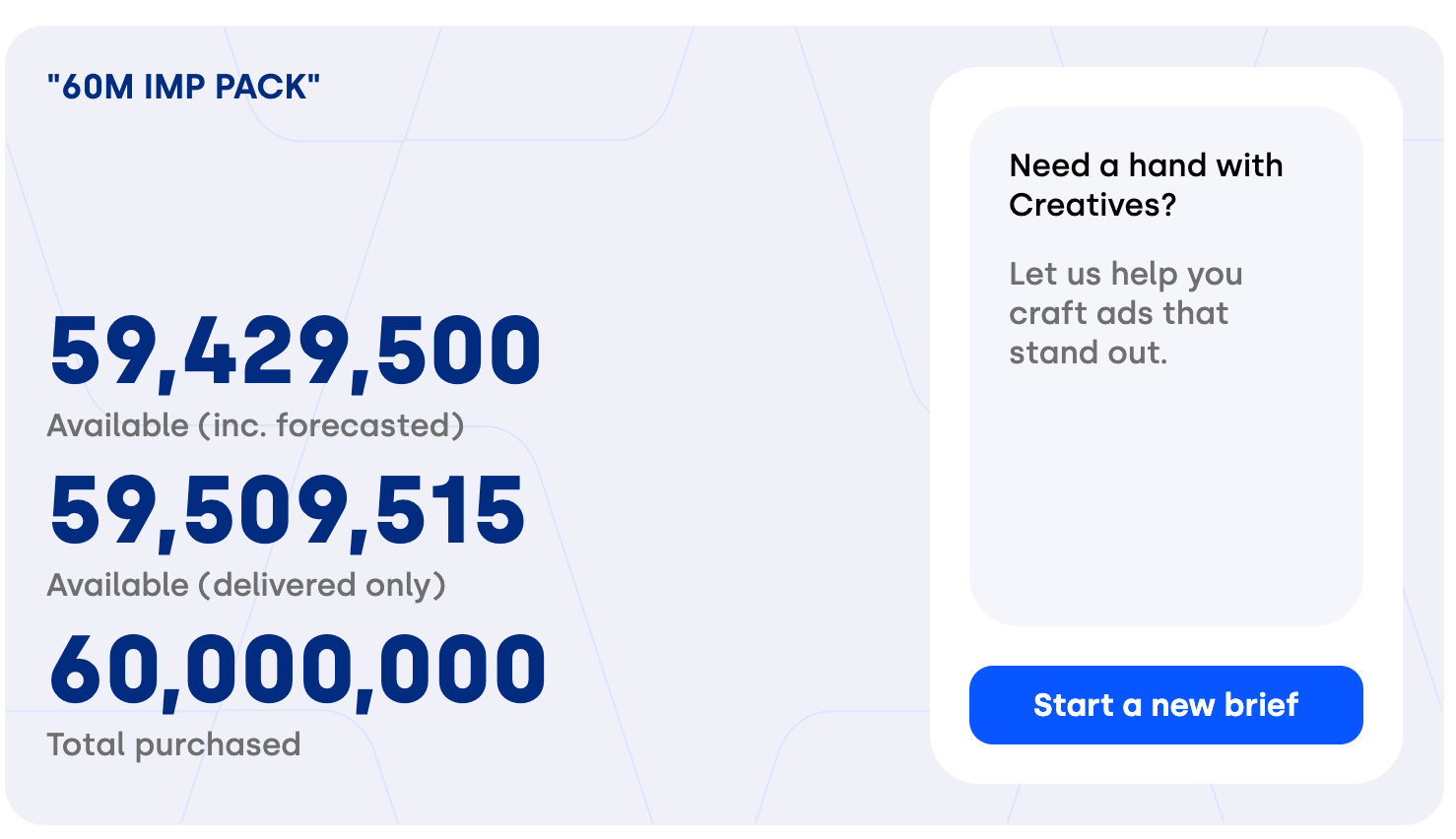The dashboard is the main page you see upon logging in, structured into four distinct sections, each designed for a specific function.
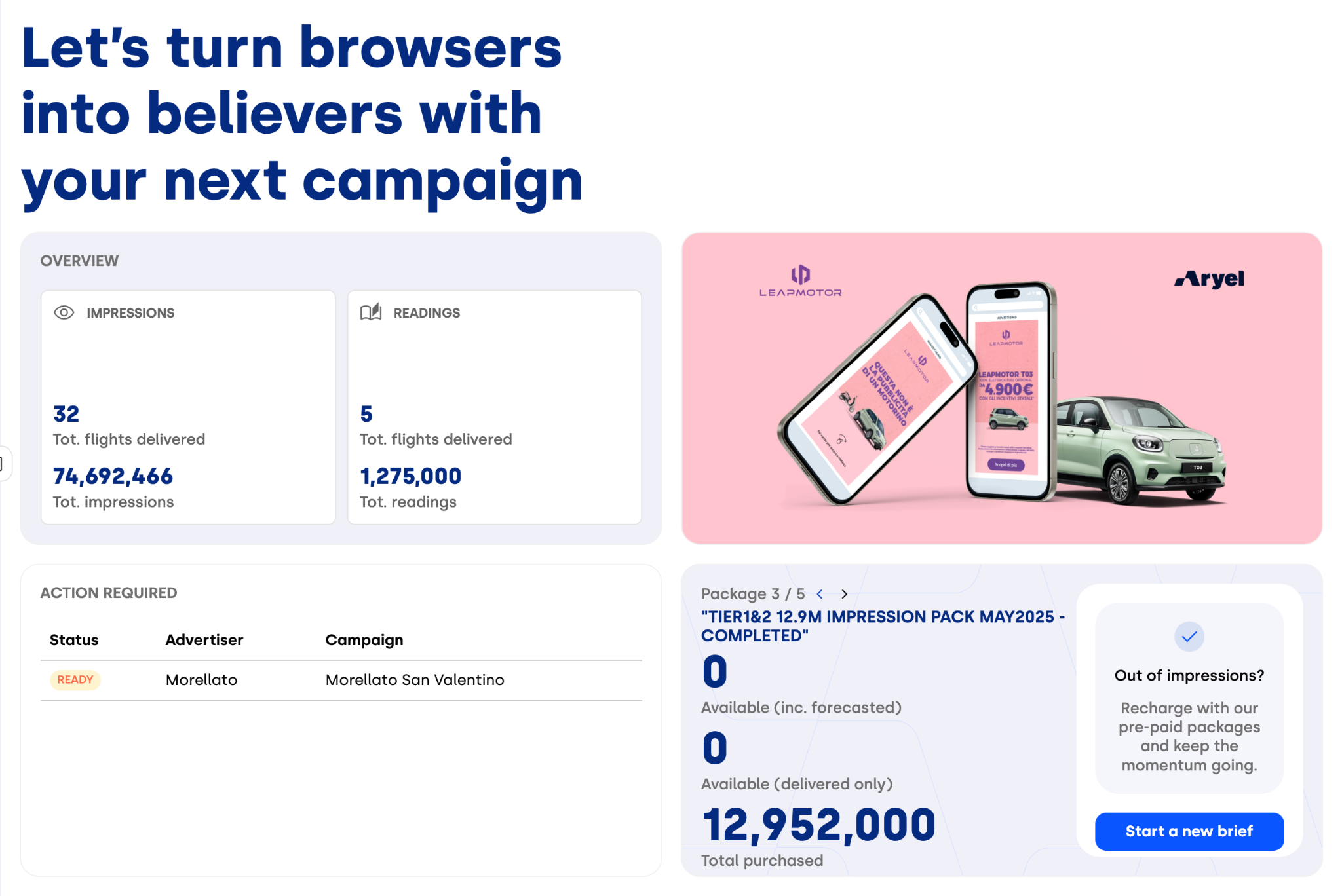
This section summarizes all active and ended flights in your account, grouped by key metric, showing total impressions for CPM flights, readings for CPR flights, and clicks for CPC flights.
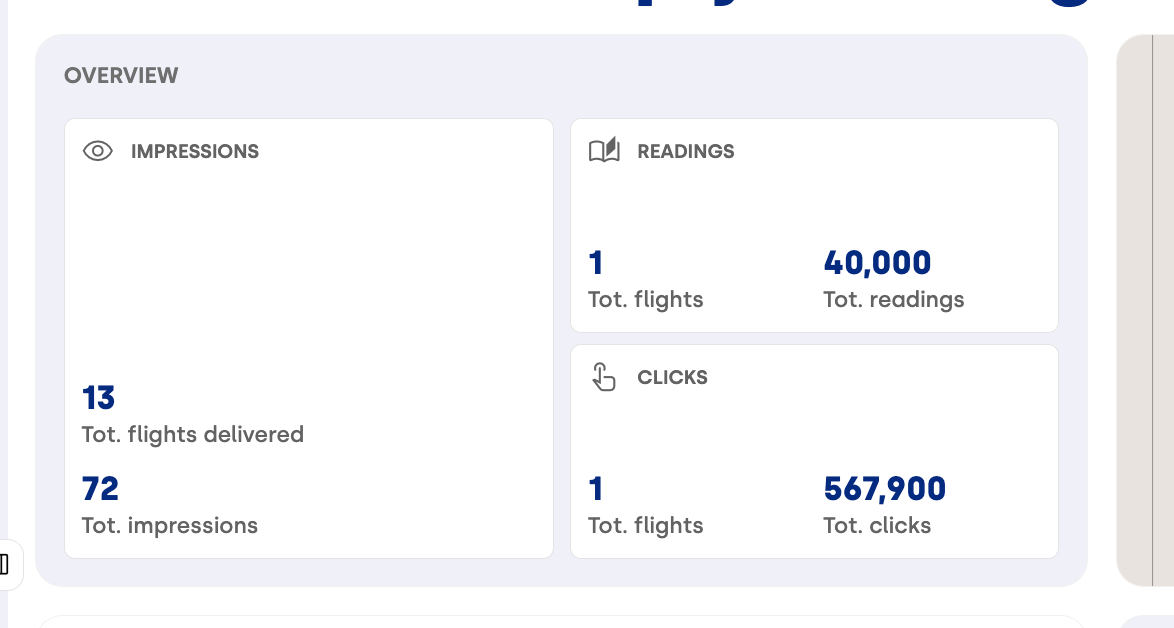
Creative Showcase: A gallery highlighting some of Aryel's creative projects developed for clients.

Flight Management: Provides direct access to flight detail pages that may require your attention, such as pending creative approvals.
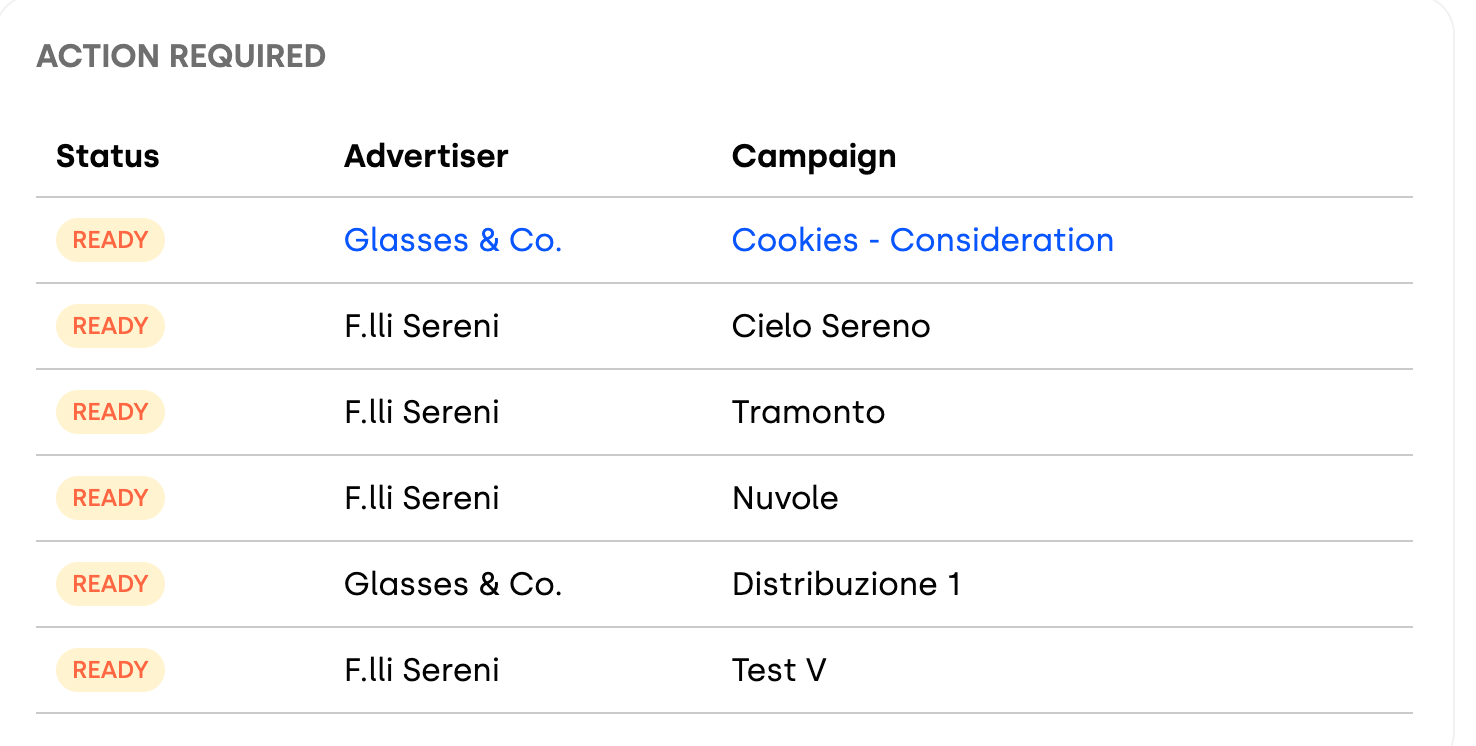
Pre-Paid Packages: The final section focuses on prepaid impressions. It either prompts you to purchase a new package to access special offers or displays the remaining impressions available in your current package.