In Aryel’s Ads Manager, flight status changes play a key role in helping you quickly understand whether a flight is currently delivering or not — an essential aspect for effectively monitoring your campaigns.
The way you can modify a flight’s status depends on the type of activation:
Self-Service & Service-Managed (Creatives Only)
When working under Self-Service or Service-Managed activations in Creatives Only mode, delivery is entirely managed by your DSP. This gives you full control to start or stop delivery based on your needs. The Ads Manager then automatically updates the flight status by reading impression delivery data from your DSP.
Service-Managed (Full Activation Direct)
For Service-Managed Full Activation Direct campaigns, any change to delivery — such as pausing a running flight or adjusting start and end dates — must be handled by our Sales or Project Manager. Contact your reference person to request any updates or schedule adjustments.
Self-Service (Full Activation Direct)
If you’re using Self-Service Full Activation Direct, you can manage the flight status directly within the Flight Detail Page in Ads Manager. Click on the Flight Status label, and a dropdown menu will appear, showing the available status options depending on the flight’s current state. This allows you to pause, resume, or adjust delivery quickly and independently.
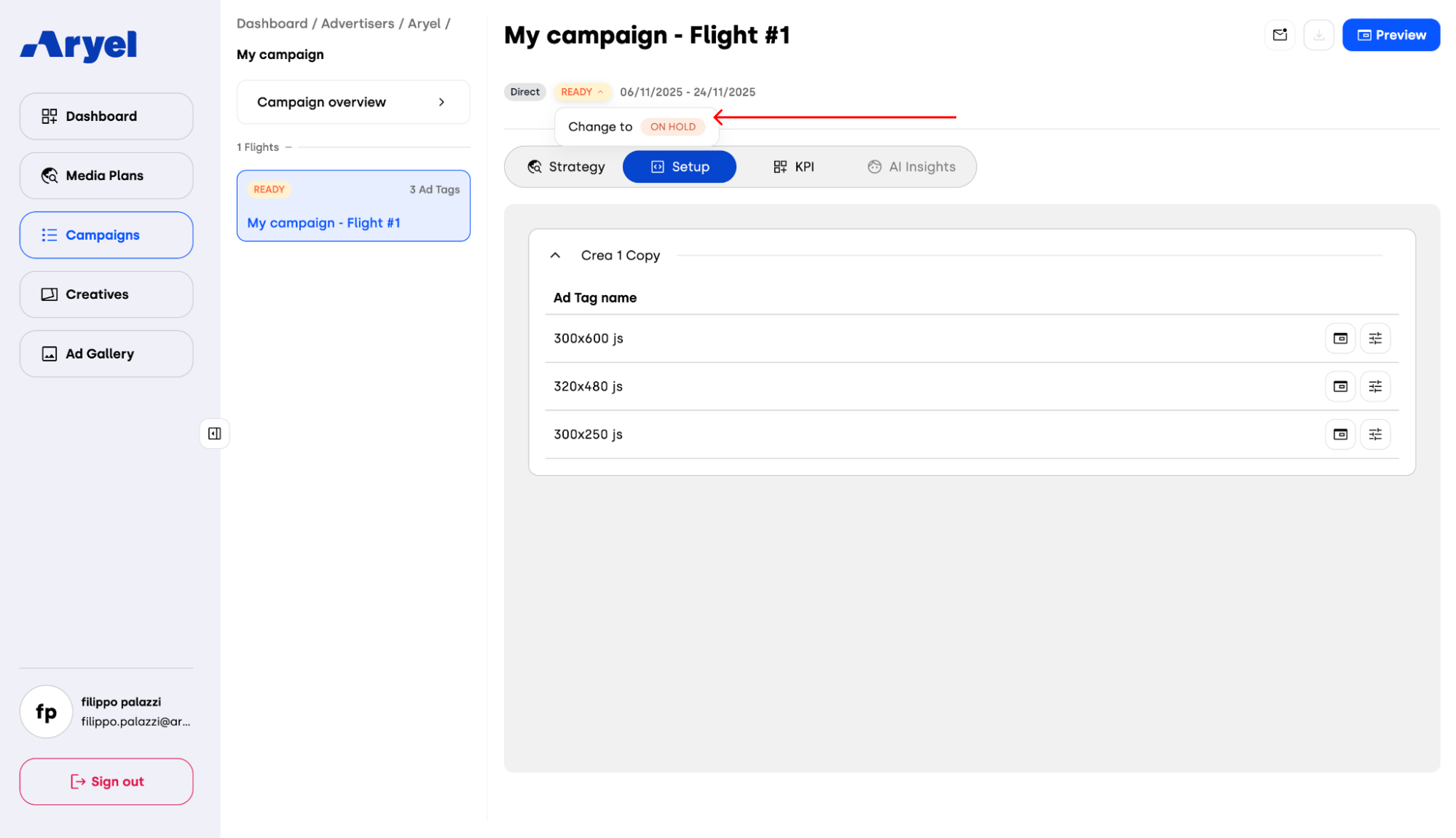
Managing flight status correctly ensures smoother campaign operations and gives you full visibility over delivery progress — keeping your activations running exactly how and when you want them to.
