You can easily update the flight ad tags before downloading them. Let's see how!
To access the Flight Detail Page, click on the row of the flight you’re interested in.
If you copy or download the ad tags before updating the DSP/SSP, it will have placeholder macros included, as per the following example:
Example: <script src="https://adv-2.aryel.io/serve/627329439596i069540/300x600/index.js?click=[REPLACE_WITH_CLICK_MACRO]"></script>Navigating to the Setup section, you’ll find a dropdown menu with a list of several DSP/SSP to choose from.
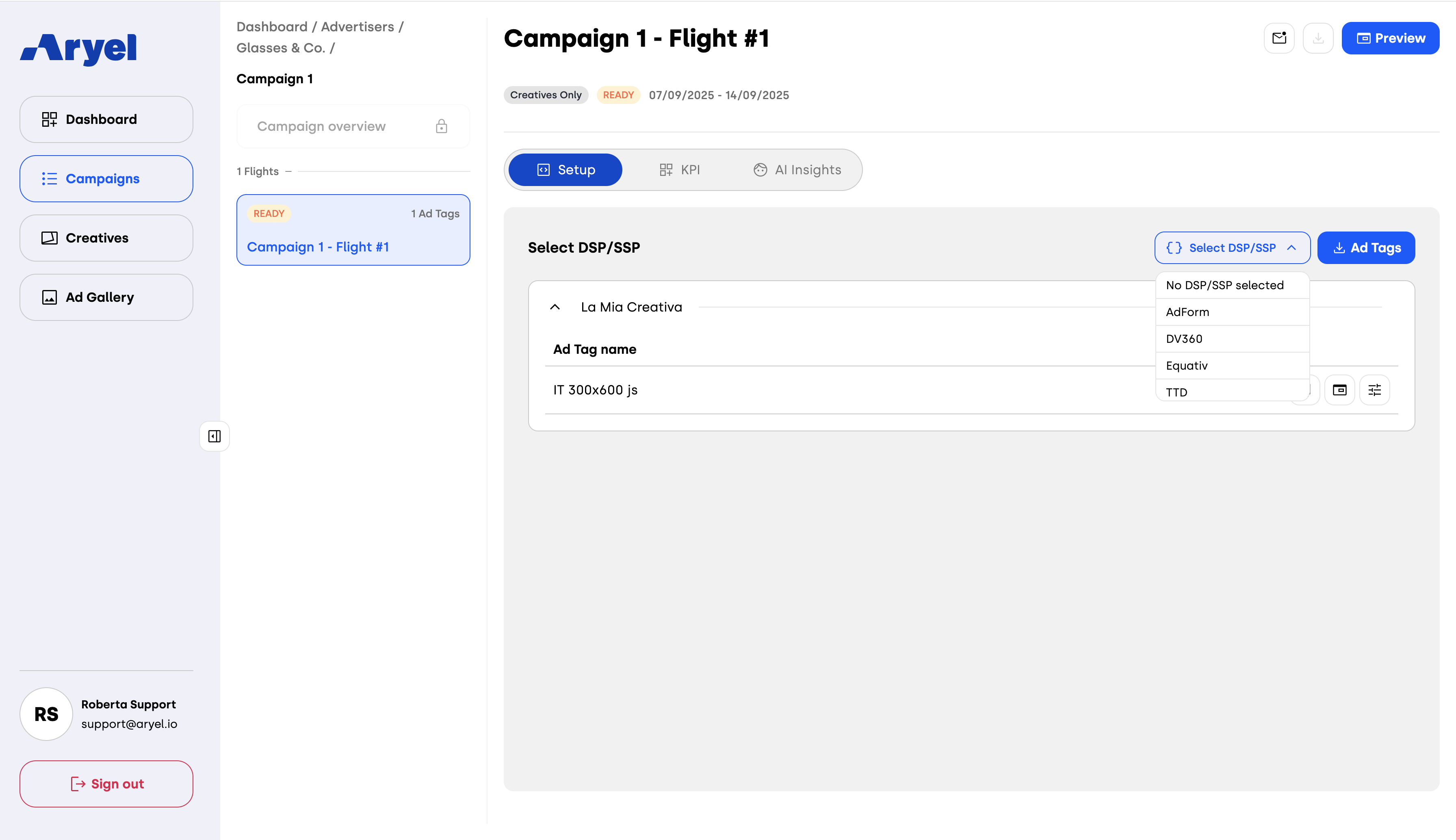
Once you've selected the desired DSP/SSP, you can either copy a specific ad tag or download a .txt file containing all the ad tags. In any case, after the DSP/SSP selection, the tag will have the relevant macros in place as per the following example:
Example: <script src="https://adv-2.aryel.io/serve/627329439596i069540/300x600/index.js?click=${CLICK_URL_ENC}"></script> 