Of course! You can share the Demo page link, allowing anyone to view the content without needing to log in to an Ads Manager account.
Here’s how to do it:
Go to the relevant campaign flight page.
Click on the Preview button to open the mobile or desktop demo page within your account.
When the flight is in Ongoing, On Hold, or Ended status, clicking Preview button will give you access to two different demo options: the Creatives-Demo Page (which is always available even when the flight is in Ready status), which shows only the creative previews, and the Insights-Demo Page, which adds a KPI section identical to the KPI tab in the Flight Detail Page. This provides a clear view of how the content will appear to users while also enabling you to share detailed campaign performance data.

To share the Demo page, click on the link icon, which will generate a shareable link. This link can be used by anyone to access the Demo page, no account required.
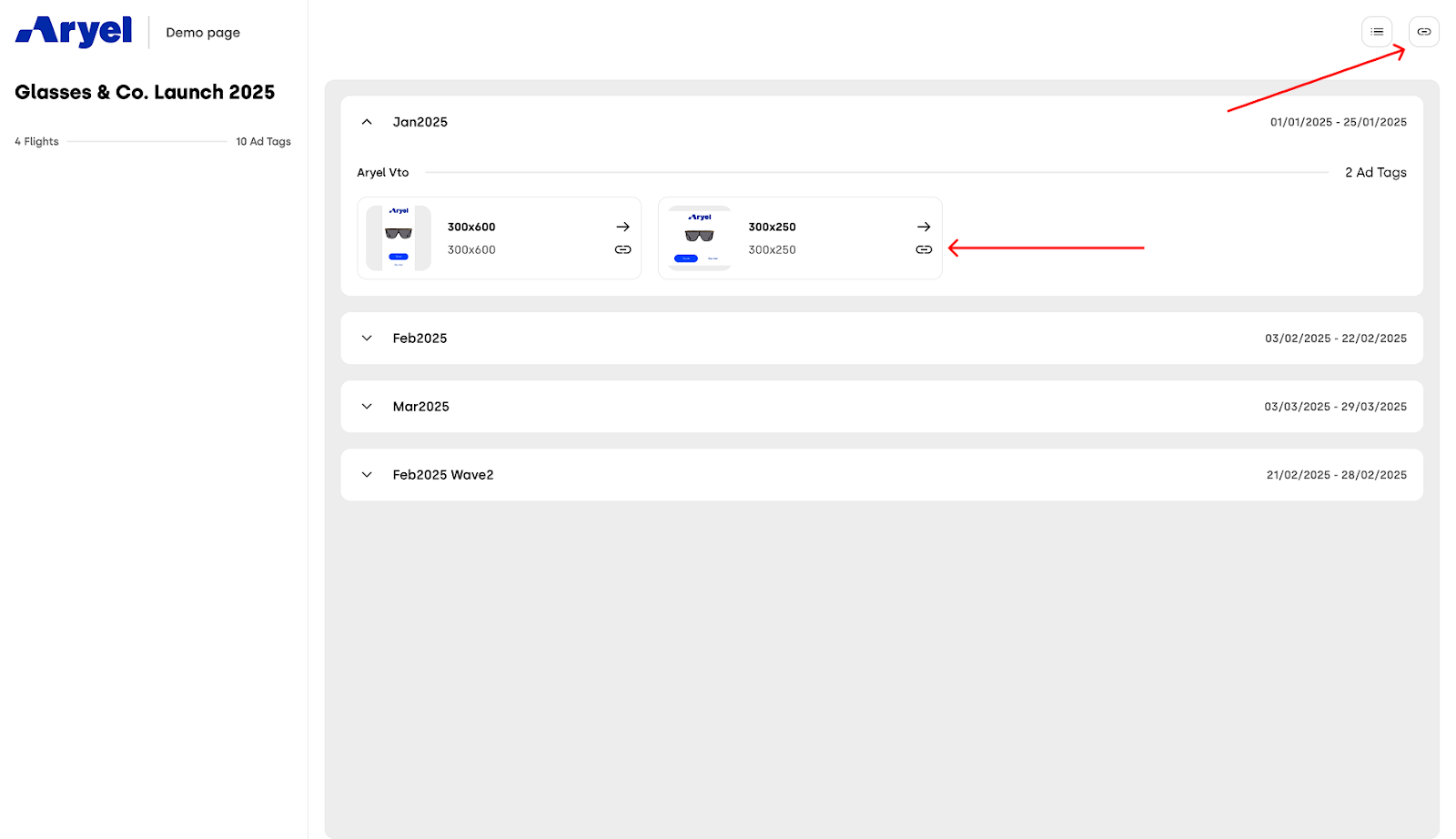
Alternatively, once you’re already on the preview page, you can simply select the link icon to copy the URL.
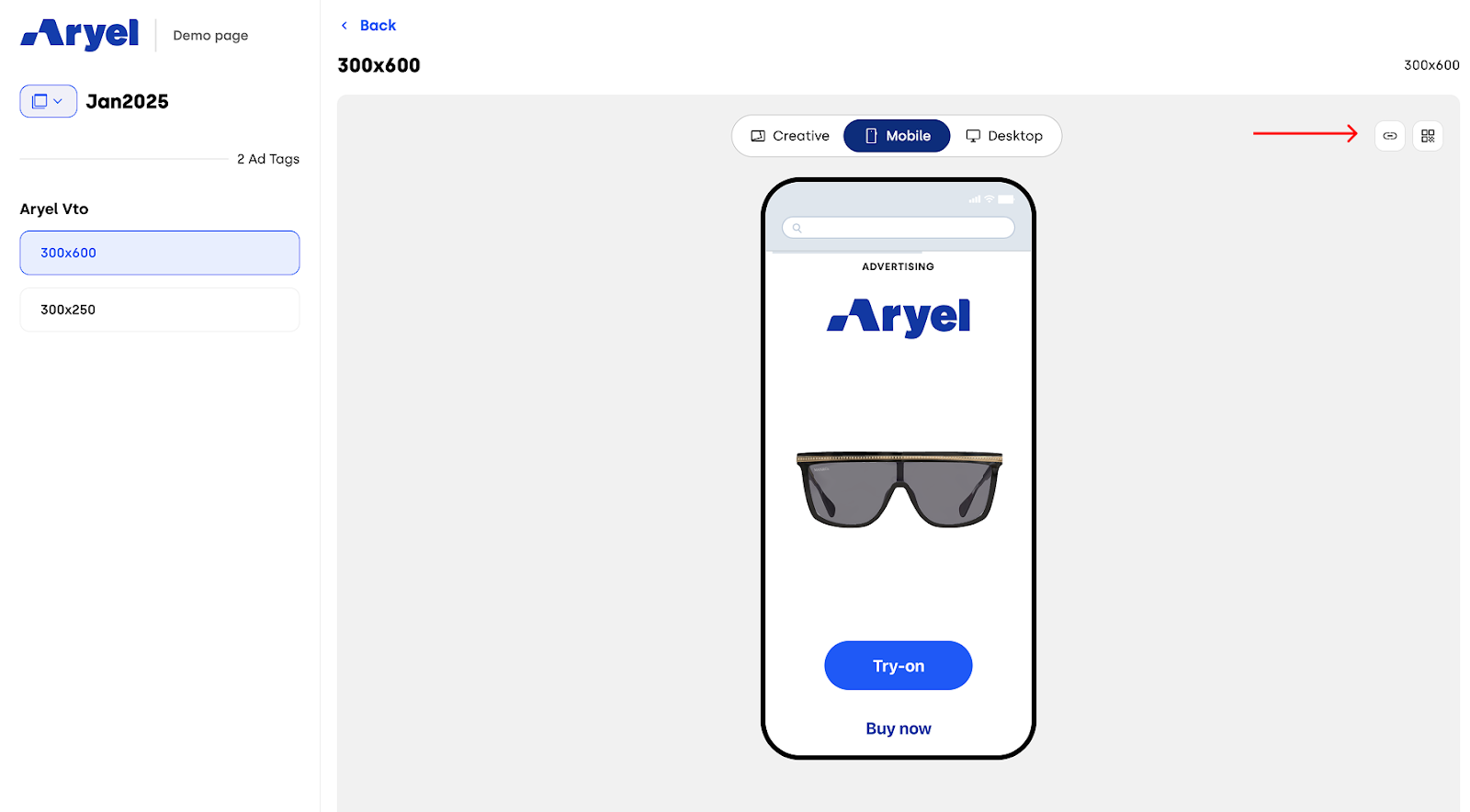
For the Insights-Demo Page, you can also copy the shareable link directly from the KPI section using the button located in the top-right corner.
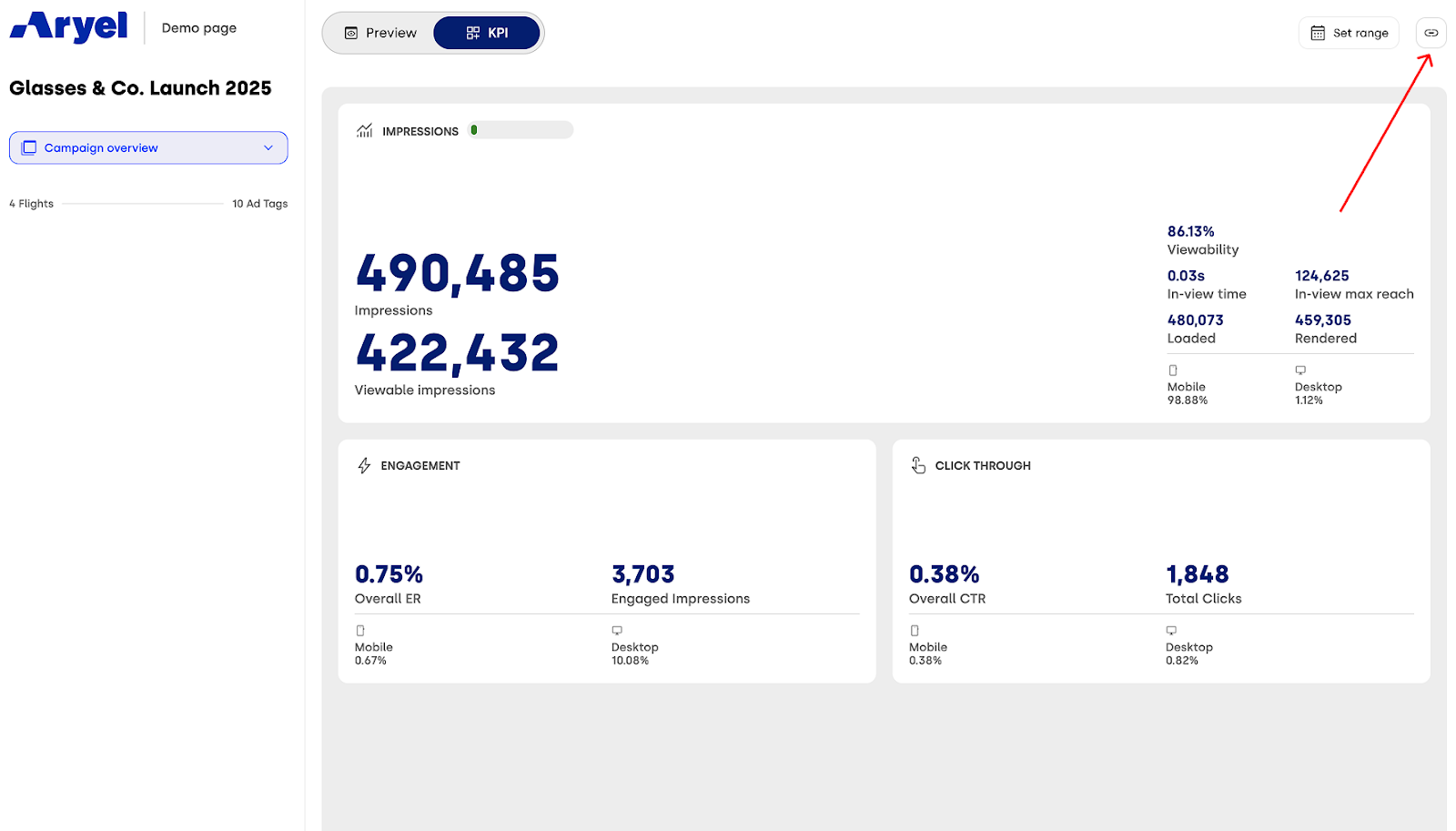
This sharing feature makes it easy to collaborate and review campaign content with people outside the Ads Manager account, ensuring seamless feedback and input from your team or clients.
